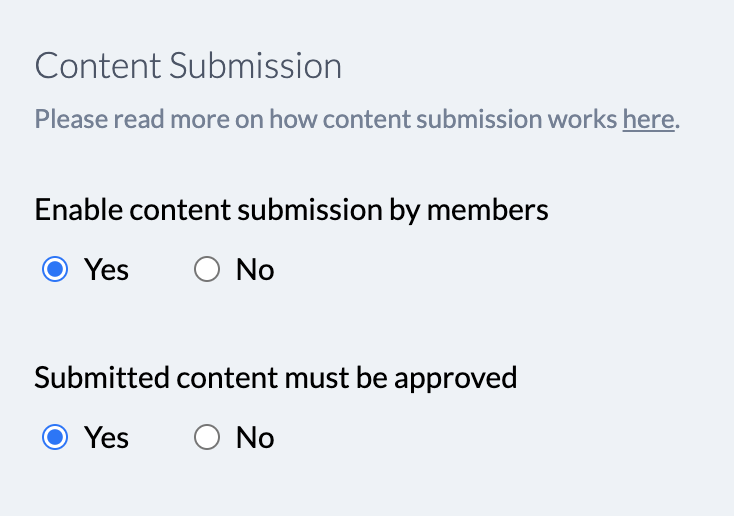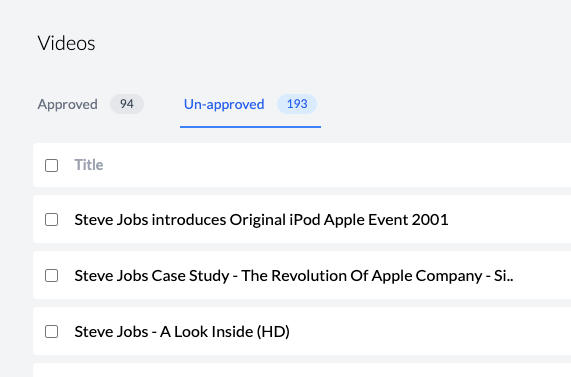Approving video submissions
Back to Admin
Pyro allows your members to submit videos. This is described in detail
here. When a video is submitted, as an admin, you can
configure your site so that each submission is approved before being published to your site as shown below, which is available via
Content Settings.
The approval step ensures that you have the control over what type of videos are submitted and moderate what's being published to maintain the quality of your
site. Please note that the approval process does require you (or other admins) to manually approve, therefore will need more of your involvement.
Approving video submissions
Once a video is submitted, you can view all un-approved videos via your Admin Panel as shown below.
You can click on each video, preview and approve the video, which will then mark the submission as Approved and will be published and viewable on your site.
Additionally, the member who submitted the video will be notified via email.